Mobile Remote Deposit Capture
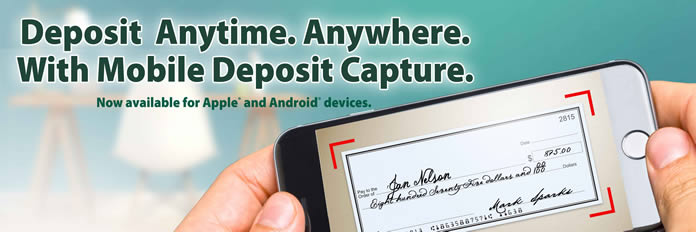
Mobile Remote Deposit Capture for iPhone and Android
With Mobile Remote Deposit, you can save yourself a trip to the bank by depositing checks using our Mobile Banking App. It's easy, safe and the most convenient way to deposit checks.
Benefits and Features:
- Deposit checks anywhere, anytime
- Eliminate trips to the bank
- Safe and secure
Getting Started is Easy:
- If you don't currently bank with us, open a Farmers & Merchants checking account
- Sign up for Online Banking
- Download our Mobile Banking App or update to the latest version if already installed (iPhone or Android phone)
- To begin the enrollment process for Mobile Remote Deposit click below
- Allow 2 to 3 business days for your request to be processed
- You will received a notification letter of approval or denial via mail
- Once enrollment has been approved use your Online Banking Username and Password to login to the Mobile Banking App
- Simply tap Deposit to deposit your check(s) and follow the prompts
Important Deposit Requirements:
- Endorsement- All Checks MUST have "FOR MOBILE DEPOSIT,” Account #, Depositor Name, F&M Bank. (Note: If check isn't properly endorsed IT WILL BE REJECTED)
- Please make sure that the image of the check is clear and all information is readable. (Hint: place check on dark surface and in a well-lit area with all edges of the check within the viewing area)
- Store Deposited check in a secure place and destroy after your deposit has been processed. Farmers & Merchants Bank may ask you to resubmit or provide original check if there is an issue with your deposit. (Keep for a minimum of 2 weeks then void and destroy)
- Monitor your account and mobile app to verify that check has cleared and that funds are available. If you have any questions please contact Farmers & Merchants Bank at (731) 669-3900.

 |
| 